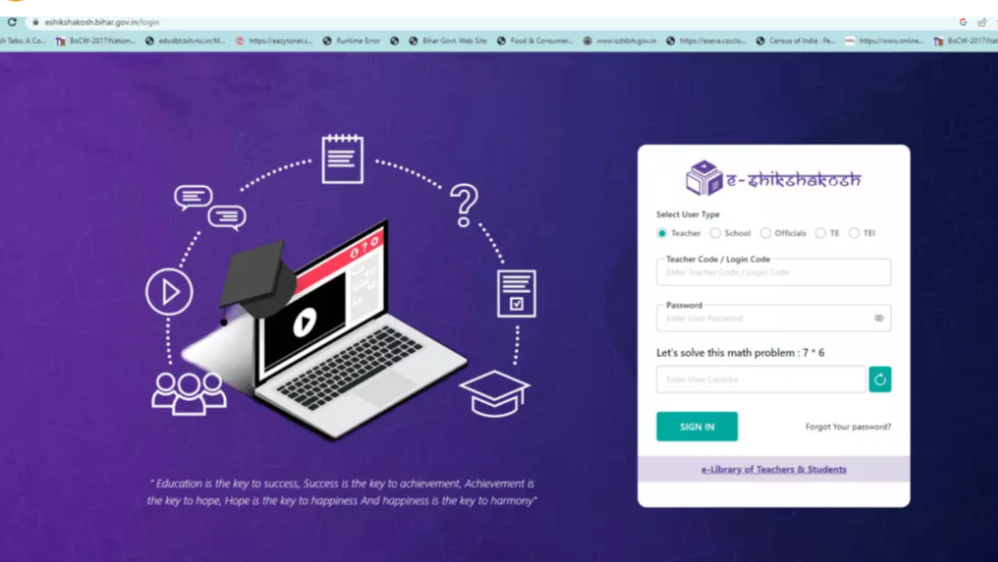Welcome to E-Shikshakosh Bihar Teacher Login & Result 2025 — your easy guide to using Bihar’s teacher portal. Whether you’re new to the platform or just checking your results, this article breaks it down simply. By the end, you’ll know how to log in, view your result, and make the most of the portal’s tools — all in clear, friendly language.
What Is E-Shikshakosh?
E-Shikshakosh is a digital gateway created by the Bihar Education Project Council. It helps teachers:
- Mark attendance online
- Download teaching materials
- View training results and updates
It’s a complete toolbox for teachers across Bihar to manage their work easily.
Why Teachers Should Use It
Easy and Organized Dashboard
Once logged in, you’ll see links to attendance, results, training, and resources all in one place.
Quick Access to Training Results
You can instantly check and download your performance reports after exams or professional development.
Helpful Learning Tools
Find downloadable PDFs, worksheets, and guides that support classroom teaching.
Step-by-Step: How to Log In
- Go to the official portal at eshikshakosh.bihar.gov.in using your browser.
- Click “Teacher Login” or “Login.”
- Enter your User ID and Password.
- Complete the Captcha challenge (commonly a simple math prompt).
- Click “Login” to reach your dashboard.
Forgot your password?
Click “Forgot Password” on the login page and follow the steps to reset it securely.
How to Check Your Result for 2025
- After logging in, go to the Results section.
- Select the training program or exam you took.
- View or download your result with one click.
Extra Tips & Portal Highlights
- For contractual (“Niyojit”) teachers: Use the separate “Niyojit Teacher Login” to access your dashboard, salary details, postings, and more.
- Need to upload documents? Visit Profile → KYC Upload and ensure files (like Aadhaar or passbook scans) are clear and under 2 MB.
- Trouble logging in?
- Wrong password: Click “Forgot Password”
- Clear your browser cache or try another browser
- Still stuck? Contact your school’s IT admin.
Expanded Features Worth Knowing
Grievance & Service Tools
Teachers can file complaints or requests (like salary issues or transfers), attach documents, and track them with a ticket ID.
Salary & Pension Tracking
View your pay slips, pension info, and leave balance right on the platform—no need to visit the office!
Training Resources & Library
Access thousands of digital learning materials through Bihar’s Vidya Bodh e-Library, including tests and e-books—even offline at digital kiosks.
Transparent Transfers
Check open posts, apply online, and get updates by SMS—making transfer processes fair and simple.
Frequently Asked Questions
Q: What if I forget my user ID?
Ask your principal or IT team — they can retrieve your ID from the portal.
Q: Can parents view student info here?
No — this portal is for teachers. Parents are not able to access it.
Q: Can I use the E-Shikshakosh app?
Yes! The mobile app offers attendance, forms, SMS alerts, and more on the go. Search for “eShikshakosh” in the Google Play Store.
Conclusion
The E-Shikshakosh portal is a powerful tool to help Bihar’s teachers manage their professional responsibilities — from logging in and checking results, to uploading documents and filing transfers — all in one place. It saves time, keeps things clear, and supports modern, efficient teaching.
Try the portal today. Login, explore your dashboard, and see how easy teaching tools can be!